Vue声明组件(component)的方式
<div id="app">
<live-slide></live-slide>
<live-news></live-news>
</div>
<script>
//全局组件
Vue.component('liveSlide',{
template:'<h2>nodjoy.com</h2>'
});
//局部组件
var liveNews = {
template:"<h2>NodJoy</h2>"
};
var app = new Vue({
el:'#app',
components:{liveNews},
data:{
},
});
</script>
子组件中data返回数据的实例及text/x-template的使用
<div id="app">
<live-news></live-news>
<hr/>
<live-news></live-news>
<hr/>
<live-news></live-news>
</div>
<script type="text/x-template" id="liveNews">
<div>
<li v-for="(v,k) in news">
{{v.title}}
<button @click="del(k)">删除</button>
</li>
</div>
</script>
<script>
//局部组件
var liveNews = {
template:"#liveNews",
// 子组件返回data要使用对象
data(){
return {
news:[
{title:'live'},
{title:'Taipei'},
]
}
},
methods:{
del(k){
this.news.splice(k,1);
}
}
};
//根组件
var app = new Vue({
el:'#app',
components:{liveNews},
data:{
},
});
</script>

组件间参数的传递
父级组件向子组件传递数据
<div id="app">
<live-news :show-del-button="true" :lists="news"></live-news>
</div>
<script type="text/x-template" id="liveNews">
<div>
<li v-for="(v,k) in lists">
{{v.title}}
<button @click="del(k)">删除</button>
</li>
</div>
</script>
<script>
//局部组件(子组件)
var liveNews = {
template:"#liveNews",
// 子组件返回data要使用对象
props:['shoeDelButton','lists'], //使用props接收数据
methods:{
del(k){
this.news.splice(k,1);
}
}
};
//根组件
var app = new Vue({
el:'#app',
components:{liveNews},
data:{
news:[
{title:'live'},
{title:'hello'},
{title:'广州'},
]
},
});
</script>
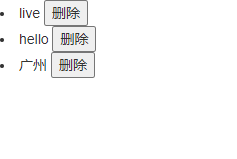
props数据的验证
<div id="app">
<live-news :show-del-button="true" :lists="news"></live-news>
</div>
var liveNews = {
template:"#liveNews",
props:{
showDelButton:{
type:[Boolean,Number], //验证值为布尔或数字类型才通过
required:true //必须验证
}
},
methods:{
del(k){
this.news.splice(k,1);
}
}
};
子组件使用$emit事件触发父组件实现购物车商品计算功能
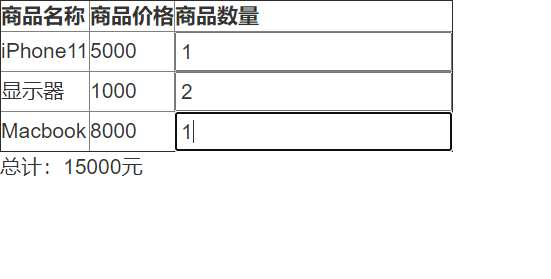
<div id="app">
<live-news :lists="goods" @sum="total"></live-news>
总计:<span>{{totalPrice}}</span>元
</div>
<script type="text/x-template" id="liveNews">
<table border="1">
<tr>
<th>商品名称</th>
<th>商品价格</th>
<th>商品数量</th>
</tr>
<tr v-for="(v,k) in lists">
<td>{{v.title}}</td>
<td>{{v.price}}</td>
<td>
<input type="text" v-model="v.num" @blur="sum"/> <!--@blur当元素失去焦点时触发-->
</td>
</tr>
</table>
</script>
<script>
//局部组件
var liveNews = {
template:"#liveNews",
// 子组件返回data要使用对象
props:['lists'], //使用props接收数据
methods:{
sum(){
this.$emit('sum');
}
}
};
//根组件
var app = new Vue({
el:'#app',
components:{liveNews},
mounted(){ //挂载点 - 当页面加载时就执行
this.total();
},
data:{
totalPrice:0,
goods:[
{title:'iPhone11',price:5000,num:1},
{title:'显示器',price:1000,num:1},
{title:'Macbook',price:8000,num:1},
]
},
methods:{
total(){
this.totalPrice=0;
this.goods.forEach((v)=>{
this.totalPrice += v.num*v.price;
})
}
}
});
</script>
使用sync修饰符与computed计算属性 实现购物车原理
<div id="app">
<live-news :lists.sync="goods" @sum="total"></live-news>
总计:<span>{{totalPrice}}</span>元
</div>
<script type="text/x-template" id="liveNews">
<table border="1">
<tr>
<th>商品名称</th>
<th>商品价格</th>
<th>商品数量</th>
</tr>
<tr v-for="(v,k) in lists">
<td>{{v.title}}</td>
<td>{{v.price}}</td>
<td>
<input type="text" v-model="v.num" @blur="sum"/> <!--@blur当元素失去焦点时触发-->
</td>
</tr>
</table>
</script>
<script>
//局部组件
var liveNews = {
template:"#liveNews",
// 子组件返回data要使用对象
props:['lists'], //使用props接收数据
methods:{
sum(){
this.$emit('sum');
}
}
};
//根组件
var app = new Vue({
el:'#app',
components:{liveNews},
computed:{
totalPrice(){
var sum = 0;
this.goods.forEach((v)=>{
sum += v.num*v.price;
})
return sum;
}
},
data:{
totalPrice:0,
goods:[
{title:'iPhone11',price:5000,num:1},
{title:'显示器',price:1000,num:1},
{title:'Macbook',price:8000,num:1},
]
},
});
</script>
使用动态组件灵活设置页面布局–针对不同用户展示不同界面场景
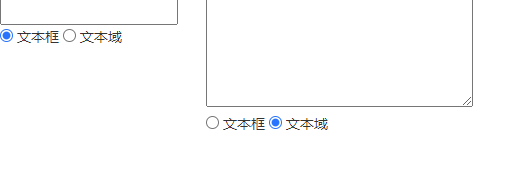
<div id="app">
<div :is="formType"></div>
<input type="radio" v-model="formType" value="appInput"/> 文本框
<input type="radio" v-model="formType" value="appTextarea"/> 文本域
</div>
<script>
var appInput = {
template:"<div><input/></div>",
};
var appTextarea = {
template:"<div><textarea></textarea></div>",
};
var app = new Vue({
el:'#app',
components:{appInput,appTextarea},
data:{
formType:"appTextarea",
},
});
</script>
喜欢这篇文章的话 打赏一下吧!
 |
 |
|---|