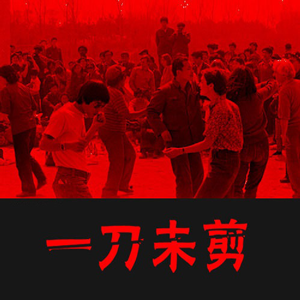Koa路由的安装和配置
安装Koa路由
npm install koa-router --save
Koa路由的使用
var Koa = require('koa'); //引入Koa
var Router = require('koa-router'); //引入路由
var app = new Koa();
var router = new Router();
//配置路由
router.get('/',async function(ctx){ //ctx context 包含request和responses等信息
ctx.body="首页";
}).get('/news',async (ctx)=>{
ctx.body="新闻页";
})
//启动路由
app
.use(router.routes())
.use(router.allowedMethods());
app.listen(3000);
Koa Get传值及获取get传值
router.get('/newscontent',async (ctx)=>{
/*在 koa2 中 GET 传值通过 request 接收,但是接收的方法有两种:query 和 querystring。
query:返回的是格式化好的参数对象。
querystring:返回的是请求字符串。*/
//从ctx中读取get传值
console.log(ctx.query); //{ aid: '123' } 获取的是对象 用的最多的方式 ******推荐
console.log(ctx.querystring); //aid=123&name=zhangsan 获取的是一个字符串
console.log(ctx.url); //获取url地址
//ctx里面的request里面获取get传值
console.log(ctx.request.url);
console.log(ctx.request.query); //{ aid: '123', name: 'zhangsan' } 对象
console.log(ctx.request.querystring); //aid=123&name=zhangsan
ctx.body="新闻详情";
})
Koa动态路由
router.get('/package/:aid/:cid',async (ctx)=>{
//获取动态路由的传值
console.log(ctx.params); //{ aid: '123', cid: '456' }
ctx.body="新闻详情";
})
Koa中间件
应用级中间件
var Koa = require('koa'); //引入Koa
var Router = require('koa-router'); //引入路由
var app = new Koa();
var router = new Router();
//中间件
app.use(async (ctx,next)=>{
ctx.body='这是一个中间件';
console.log(new Date());
await next(); /*当前路由匹配完成后继续向下匹配*/
});
//配置路由
router.get('/',async function(ctx){ //ctx context 包含request和responses等信息
ctx.body="首页";
});
router.get('/news',async (ctx)=>{
ctx.body="新闻页";
});
router.get('/login',async (ctx)=>{
ctx.body="登录";
});
//启动路由
app
.use(router.routes())
.use(router.allowedMethods());
app.listen(3000);
路由级中间件
//匹配到news路由之后继续向下匹配路由
router.get('/news',async (ctx,next)=>{
console.log('这是新闻1');
await.next();
});
router.get('/news',async (ctx)=>{
ctx.body="这是新闻2";
});
错误处理中间件
app.use(async (ctx,next)=>{
next();
if(ctx.status == 404){
ctx.status = 404;
ctx.body = '404页面';
}
});
app.use(async (ctx,next)=>{
console.log('这是一个中间件01');
next();
if(ctx.status==404){ /*如果页面找不到*/
ctx.status = 404;
ctx.body="这是一个 404 页面"
}else{
console.log(ctx.url);
}
})
router.get('/',async (ctx)=>{
ctx.body="首页";
})
router.get('/news',async (ctx)=>{
console.log('这是新闻2');
ctx.body='这是一个新闻';
})
router.get('/login',async (ctx)=>{
ctx.body="新闻列表页面";
})
app.use(router.routes()); /*启动路由*/
app.use(router.allowedMethods());
app.listen(3000);
Koa中间件的执行流程
app.use(async (ctx,next)=>{
console.log('1、这是第一个中间件01');
await next();
console.log('5、匹配路由完成以后又会返回来执行中间件');
})
app.use(async (ctx,next)=>{
console.log('2、这是第二个中间件02');
await next();
console.log('4、匹配路由完成以后又会返回来执行中间件');
})
router.get('/',async (ctx)=>{
ctx.body="首页";
})
router.get('/news',async (ctx)=>{
console.log('3、匹配到了news这个路由');
ctx.body='这是一个新闻';
})
//运行顺序 1、2、3、4、5、
app.use(router.routes()); /*启动路由*/
app.use(router.allowedMethods());
app.listen(3000);