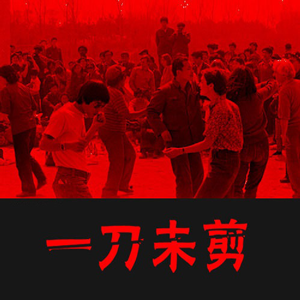安装Nginx
sudo apt install nginx
安装MySQL
sudo apt install mysql-server-5.7
添加php源
sudo add-apt-repository ppa:ondrej/php
sudo apt update
也可以使用ppa国内源
deb https://launchpad.proxy.ustclug.org/ondrej/php/ubuntu focal main
安装PHP
sudo apt install php7.4
sudo apt install php7.4-fpm
安装PHP扩展
sudo apt install php7.4-xml php7.4-json php7.4-mysql php7.4-curl php7.4-gd php7.4-pdo php7.4-mbstring php7.4-mysqlnd php7.4-bcmath php7.4-zip php7.4-fileinfo php7.4-redis
设置MySQL用户名密码
#查看初始用户名和密码
cd /etc/mysql
sudo cat debian.cnf
#使用初始用户名密码登录mysql
mysql -udebian-sys-maint -pGIOyPu42YoZEwRTe
#设置密码
use mysql;
update mysql.user set authentication_string='yourpassword' where user='root' and Host ='localhost';
update user set plugin="mysql_native_password" where user='root';
#设置允许远程登录
update user set host="%" where user='root';
flush privileges;
quit;
配置Nginx多域名访问
进入/etc/nginx/conf.d目录
cd /etc/nginx/conf.d
新建站点配置
sudo vi mysite.com.conf
server {
listen 80;
listen 443 ssl http2;
server_name .tp5.test;
root /www/mysite.com/public;
index index.html index.htm index.php;
charset utf-8;
client_max_body_size 1000M;
location / {
if (!-e $request_filename) {
rewrite ^(.*)$ /index.php?s=/$1 last;
break;
}
}
location = /favicon.ico { access_log off; log_not_found off; }
location = /robots.txt { access_log off; log_not_found off; }
access_log off;
error_log /var/log/nginx/tp5.test-error.log error;
sendfile off;
location ~ \.php(.*)$ {
fastcgi_split_path_info ^(.+\.php)(/.+)$;
fastcgi_pass unix:/var/run/php/php7.4-fpm.sock;
fastcgi_index index.php;
include fastcgi_params;
fastcgi_param SCRIPT_FILENAME $document_root$fastcgi_script_name;
fastcgi_intercept_errors off;
fastcgi_buffer_size 16k;
fastcgi_buffers 4 16k;
fastcgi_connect_timeout 300;
fastcgi_send_timeout 300;
fastcgi_read_timeout 300;
}
location ~ /\.ht {
deny all;
}
ssl_certificate /etc/ssl/certs/mysite.com.crt;
ssl_certificate_key /etc/ssl/certs/mysite.com.key;
}
检查配置文件并重启Nginx
sudo nginx -t
sudo nginx -s reload