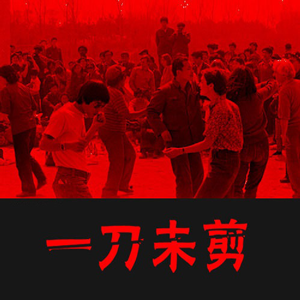安装引入excel-export包
npm install excel-export --save
const nodeExcel = require('excel-export');
实现导出方法
/**
* 数据导出--导出方法
* @param resultData [{},{},] //从数据库中获取的数据格式
*/
static async exportData(resultData,ctx){
let conf ={};
conf.name = "worksheet";//表格名
let alldata = new Array();
for(let i = 0;i<resultData.length;i++){
let arr = new Array();
arr.push(resultData[i].name);
arr.push(resultData[i].phone);
arr.push(resultData[i].age);
alldata.push(arr);
}
//决定列名和类型
conf.cols = [{
caption:'姓名',
type:'string'
},{
caption:'手机号',
type:'string'
},{
caption:'年龄',
type:'string'
}];
conf.rows = alldata;//填充数据
let result = nodeExcel.execute(conf);
//最后3行express框架是这样写
// res.setHeader('Content-Type', 'application/vnd.openxmlformats');
// res.setHeader("Content-Disposition", "attachment; filename=" + "Report.xlsx");
// res.end(result, 'binary');
ctx.set('Content-Type', 'application/vnd.openxmlformats');
ctx.set("Content-Disposition", "attachment; filename=" + "Report.xlsx");
ctx.body=data;
}