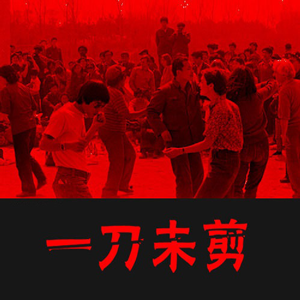准备工作
环境
- OS: Ubuntu/Debian
- 软件: openssl libnss3-tools certutil
- 浏览器: Chrome Edge 360安全浏览器
生成自签名证书
1.使用廖雪峰的脚本
2.参考这篇文章中的脚本
证书导入
1.安装certutil
sudo apt install libnss3-tools
2.导入根证书
sudo certutil -d sql:$HOME/.pki/nssdb -A -t "C,," -n NodJoy -i ~/your/ca/path/CA.crt
3.certutil的其它命令
# 查看证书列表
certutil -L -d sql:$HOME/.pki/nssdb
# 删除证书
certutil -D -d sql:$HOME/.pki/nssdb -n NodJoy
服务端nginx配置
server {
listen 443 ssl;
server_name nodjoy.com;
ssl_certificate /etc/nginx/ssl/nodjoy.com.crt;
ssl_certificate_key /etc/nginx/ssl/nodjoy.com.key;
ssl_session_timeout 5m;
ssl_protocols TLSv1 TLSv1.1 TLSv1.2;
ssl_ciphers HIGH:!aNULL:!MD5;
ssl_prefer_server_ciphers on;
location / {
root /var/www/nodjoy.com;
index index.html index.htm;
}
}
编辑hosts文件,添加域名解析
sudo vim /etc/hosts
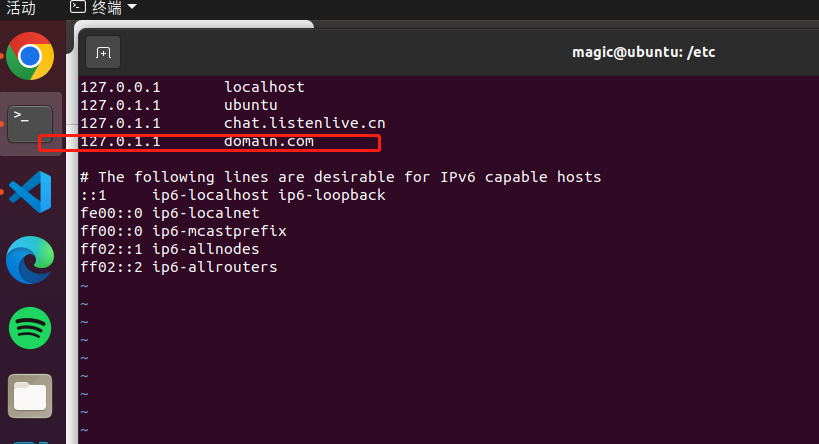
浏览器访问站点