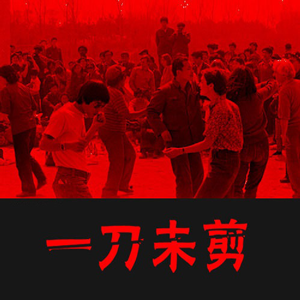axios请求云之讯短信接口实现短信发送
安装axios
npm install axios --save
方法实现
static async sendMessage(ctx){
let param = Math.random().toString().substr(2, 4); //生成四位随机数
let phone = '157********';
const url = 'https://open.ucpaas.com/ol/sms/sendsms';
const axios = require('axios');
let sendRe = await axios({
method: 'post',
url: url,
data: {
sid: "4rtw******",
token: "5fjg******",
appid: "8aj5******",
templateid: '2780*',
param: param,
mobile: phone,
//uid: config.uid
},
headers: {
"Content-Type": "application/json;charset=utf-8",
"Accept": "application/json"
}
});
if(sendRe.data.code == '000000'){
ctx.json({
code:11,
message:"发送成功"
});
}else{
ctx.json({
code:22,
message:"短信验证码发送失败,"+sendRe.data.code
})
}
}
soap请求WebService服务器数据
安装soap
npm install soap --save
发起soap请求
async function GetProjectInfo () {
var url = 'http://digitcode.yesno.com.cn/CCNOutService/OutDigitCodeService.asmx?wsdl';
var args = { userID :'b6cf5d3*******1b3e',
userPwd:'50e3*******066',
ip:'101.*****',
acCode:"20210310****",
language:'1',
channel:'X'
};
return new Promise(function (results) {
const soap = require('soap');
soap.createClient(url, function(err, client) {
client.Get_AcCodeInfoInterface(args, function(err, result) {
if (err) {
results(err)
}else {
results(result)
}
});
});
});
}
module.exports = {
GetProjectInfo
};
获取到WebService返回的Xml数据
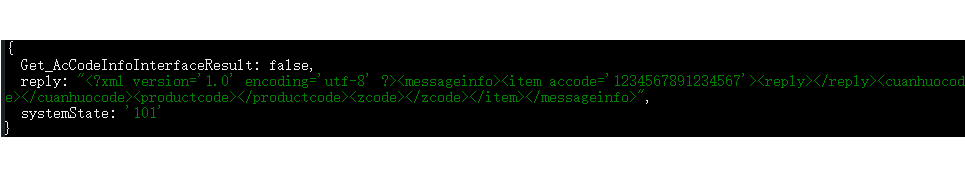
let resultProductInfo = await GetProjectInfo();
let xmlReply = resultProductInfo.reply;
解析Xml数据
安装xmlreader
npm install xmlreader --save
xml数据转json对象实现
async function XmlToJson (xmlString) {
return new Promise(function (result){
var xmlreader = require("xmlreader");
xmlreader.read(xmlString, function(errors, response){
if(null !== errors ){
result(errors);
}
let datas={};
datas.reply = response.messageinfo.item.reply.text();
datas.p_code = response.messageinfo.item.zcode.text();
datas.cuanhuocode = response.messageinfo.item.cuanhuocode.text();
datas.productcode = response.messageinfo.item.productcode.text();
result(datas);
});
});
}
module.exports = {
XmlToJson
};