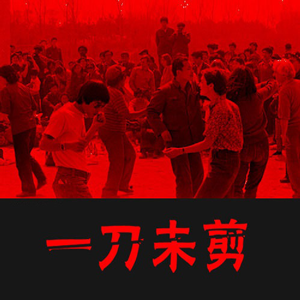Sequelize事务操作
let transaction; //事务开始
try {
transaction = await sequelize.transaction();
const replace_record = {
p_code: v.get('path.p_code'),
p_type: v.get('path.p_type')
};
const { id: record_id } = await ReplaceRecordModel.create(replace_record, {
transaction
});
await WxReplacesheetsModel.create(
{
record_id,
name: v.get('path.name'),
phone: v.get('path.phone'),
province: v.get('path.province'),
city: v.get('path.city'),
district: v.get('path.district'),
question: v.get('path.question'),
status: 1
},
{
transaction
}
);
await transaction.commit(); //事务提交
ctx.json({
code:11,
message:"创建成功"
});
}catch (error) {
console.log(error)
await transaction.rollback(); //事务回滚
throw new Failed({
code:22,
message:"创建失败",
});
}
更新update
await ReplaceRecordModel.update({status:2},{
where:{
id:1
}
});
koa读取Excel文件
const xlsx = require('xlsx');
const fs = require('fs');
const path = require('path');
async function getExcelObjs (arr) {
const file = 'app/assets/'+arr[0].path; // 获取上传的excel文件路径
const reader = fs.createReadStream(file); // 创建可读流
const upStream = fs.createWriteStream(file); // 创建可写流
const getRes = await getFile(reader, upStream); //等待数据存储完成
const datas = []; //可能存在多个sheet的情况
if (!getRes) {
const workbook = xlsx.readFile(file);
const sheetNames = workbook.SheetNames; // 返回 ['sheet1', ...]
for (const sheetName of sheetNames) {
const worksheet = workbook.Sheets[sheetName];
const data = xlsx.utils.sheet_to_json(worksheet);
datas.push(data);
}
//删除文件
fs.unlink(file,function(error){
if(error){
console.log(error);
return false;
}
});
return {
status: true,
datas
};
} else {
return {
status: false,
msg: 'error message...'
};
}
}
function getFile (reader, upStream) {
return new Promise(function (result) {
let stream = reader.pipe(upStream); // 可读流通过管道写入可写流
stream.on('finish', function (err) {
result(err);
});
});
}
module.exports = {
getExcelObjs
};