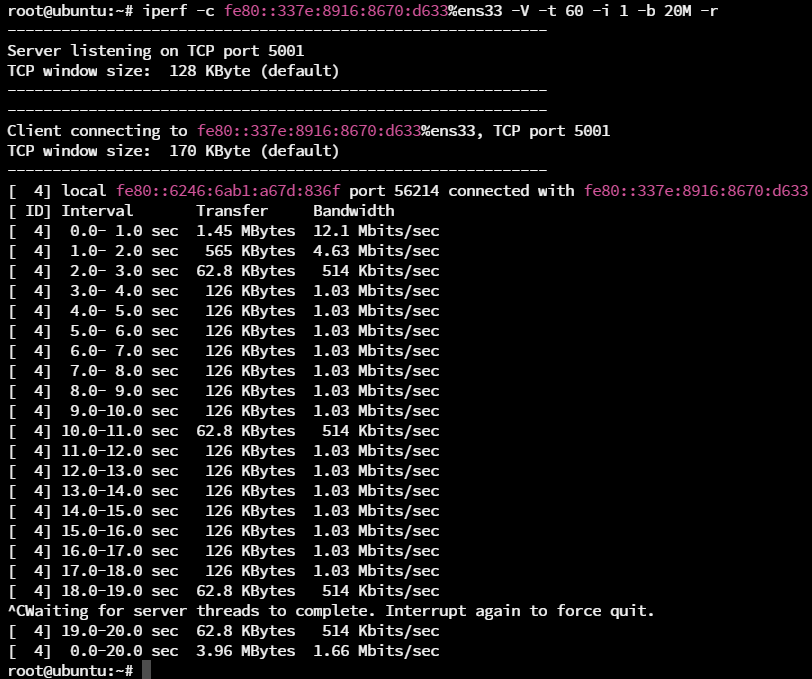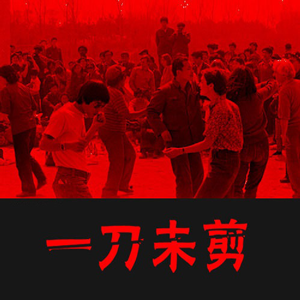环境准备
- OS: Ubuntu
- 软件: iperf tcconfig
安装iperf和tcconfig
- 在服务端A 安装
iperf和tcconfig - 在客户端B 安装
iperf
iperf
apt install iperf
tcconfig
下载
tcconfig: https://github.com/thombashi/tcconfig/releases
使用ping6测试ipv6地址,保证客户端与服务端可以互通
ping6 -I ens33 ipv6
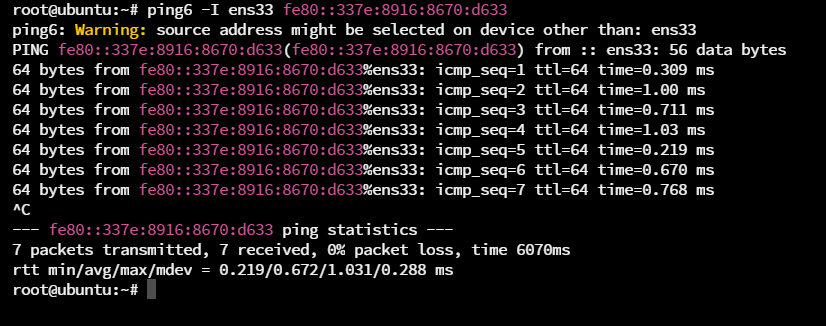
使用iperf连接
在客户端B 开启iperf服务
iperf -s -V
在服务端A 向客户端B发送数据
iperf -c [客户端B IPv6地址]%[当前设备的网卡] -V -t 60 -i 1 -b 20M -r
这将在服务器与客户端之间执行带宽测试,发送20M的数据,并且测试时间为60秒
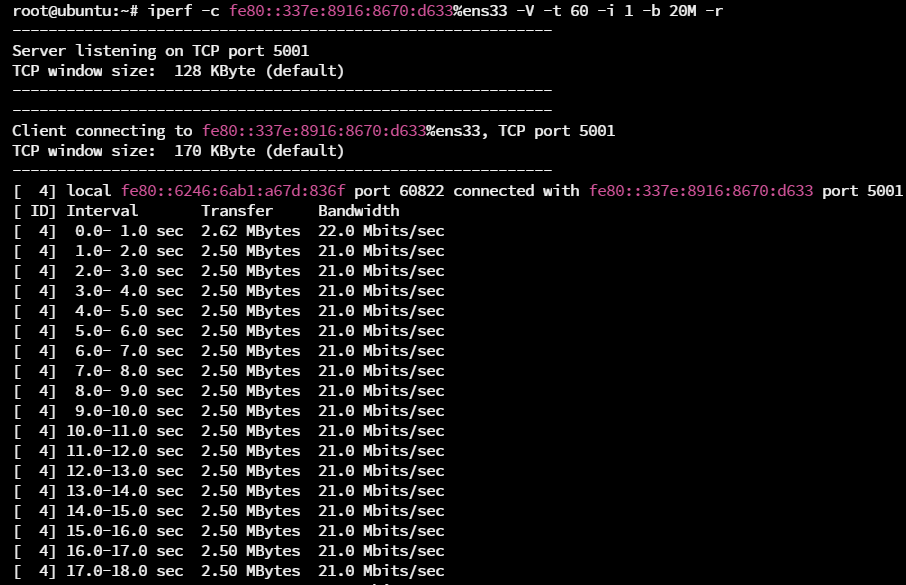
限速
在服务端A使用tcconfig执行限速
tcset ens33 --rate 1Mbps --network [ipv6_addr] --ipv6
重新发送数据测试,并观察网络带宽